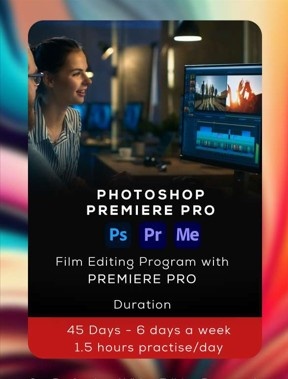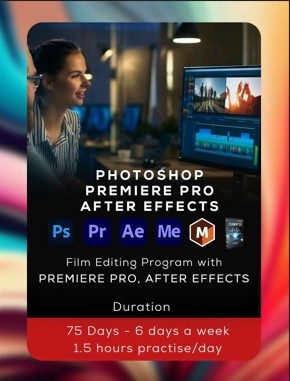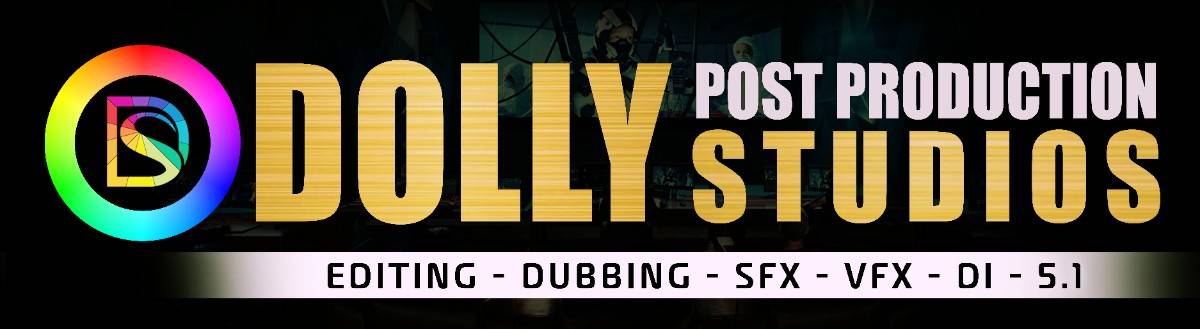EDITING TRAINING
Basic Course
Duration
45 Days
Practice Time
1.5 Hours / Day
Softwares
Photoshop, Premiere pro...
Advanced Course
Duration
75 Days
Practice Time
1.5 Hours / Day
Softwares
Photoshop, Premiere pro & AfterEffects etc...
Kickstart your editing career with our Professional Video Editing Essentials course. Designed specifically for beginners, this foundational program covers essential skills using industry-standard software such as Adobe Premiere Pro and Photoshop. The course includes detailed instruction in video editing basics, fundamental editing techniques, and practical exercises to enhance your creativity and storytelling skills.
Professional Video Editing Essentials (Basic Course) This course is perfect for beginners looking to break into the world of film and video editing. It will provide you with a solid foundation in editing techniques, essential software tools like Adobe Premiere Pro and Photoshop, and the core skills required to start editing your own projects.
Topics Covered:
-
Introduction to Film Editing: Understand the basics of storytelling and editing principles.
-
Adobe Premiere Pro Basics: Learn the interface, tools, and essential features.
-
Working with Footage: Importing, organizing, and editing clips.
-
Timeline Editing: Cutting, trimming, and arranging video clips.
-
Basic Transitions & Effects: Adding simple transitions and visual effects.
-
Audio Editing: Syncing audio with video, adding sound effects, and eliminating background noise.
-
Basic Color Correction: Introduction to color grading and adjusting the tone of your footage.
-
Exporting Projects: Finalizing and exporting your video with media encoder.
Advanced Color Grading Masterclass
This course is designed for individuals who already have a basic understanding of color grading and want to take their skills to the next level. Dive deeper into DaVinci Resolve’s advanced features to create professional-grade color corrections, cinematic looks, and sophisticated color effects.
Topics Covered:
Advanced Color Grading Techniques: Master log grading, HDR grading, and other advanced techniques for high-end film production.
DaVinci Resolve Advanced Features: Learn advanced tools, including node-based workflows and tracking for complex grading.
Creating Cinematic Looks: Craft unique, film-like color grades with advanced grading methods.
Advanced Secondary Grading: Isolate specific colors for complex corrections and enhancements.
Motion Tracking & Masking: Use tracking and masking tools to apply grading effects to moving subjects or specific areas.
Using LUTs for Creative Effects: Create and apply custom LUTs to match specific looks for projects.
Skin Tone Adjustments: Techniques to perfect skin tones in different lighting conditions.
Working with 3D LUTs: Master the use of 3D LUTs for sophisticated color grading effects.
Final Output & Delivery: Export your color-graded footage for various platforms with professional mastering settings.
Why Should You Join?
-
Personalized Mentorship: Learn directly from industry professionals.
-
Hands-on Training: Work on real projects to enhance your portfolio.
-
Industry-Relevant Skills: Master the tools and techniques that top editors use.
-
Certification: Upon successful completion, receive an official certification to showcase your expertise.
-
Job-Ready: Get ready for opportunities in film editing, post-production, and digital media roles.