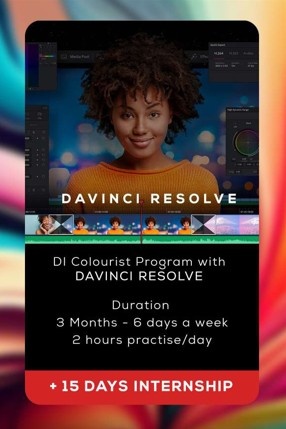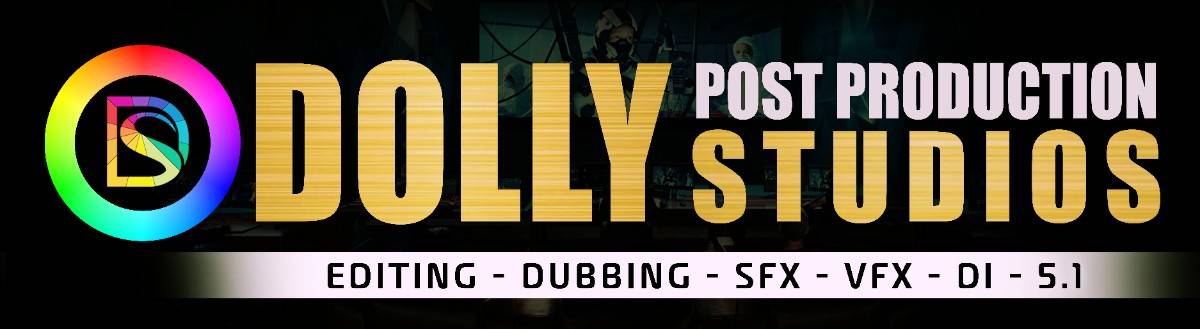Film Colour Grading
Fast Track Course
Duration
45 Days + 15 Days Internship
Practice Time
2.5 Hours / Day
Softwares
Davinci resolve
Advanced Course
Duration
90 Days + 15 Days Internship
Practice Time
2.5 Hours / Day
Softwares
Davinci resolve
Kickstart Your Color Grading Journey with Our Fast Track Course Designed for beginners, this foundational course offers the perfect introduction to color grading. Using industry-standard software like DaVinci Resolve, you will learn the essential skills and techniques needed to bring the perfect look and feel to your footage. This course focuses on primary and secondary color correction, basic grading techniques, and introduces you to the world of color grading with hands-on exercises to sharpen your skills
Fast Track Course
This course is perfect for beginners who are eager to learn the essentials of color grading and enhance their video editing skills. Using DaVinci Resolve, you’ll gain the foundational knowledge needed to master color correction, primary and secondary color grading, and start working on your first color grading projects.
Topics Covered:-
Introduction to Color Grading: Understand the basics of color theory, visual storytelling, and grading principles.
-
DaVinci Resolve Interface: Learn the essential tools, workspace, and navigation in DaVinci Resolve.
-
Importing Footage: Import and organize clips for grading within DaVinci Resolve.
-
Primary Color Correction: Adjusting exposure, contrast, and white balance to get the perfect starting point for your footage.
-
Scopes and Monitoring: Introduction to using scopes like parade, waveform, and vectorscope to analyze color and exposure.
-
Secondary Color Correction: Basic techniques for isolating specific color adjustments on targeted areas.
-
LUTs (Look-Up Tables): Applying and modifying LUTs to achieve specific color grades.
-
Exporting the Project: Finalizing your color grade and exporting your project for delivery.
Advanced Video Editing Masterclass
The Advanced Video Editing Masterclass takes your skills to the next level. Designed for intermediate to advanced learners, this course provides in-depth training in professional editing software (Adobe Premiere Pro, After Effects, Photoshop, and Element 3D), motion graphics, visual effects, and complex compositing. You will work on sophisticated projects and learn advanced techniques to enhance your video editing and post-production workflow.
Topics Covered:
Advanced Storytelling & Editing: Master the art of complex video storytelling and visual narrative.
Advanced Premiere Pro Techniques: Deep dive into advanced tools and features of Premiere Pro.
Motion Graphics with After Effects: Learn how to create stunning motion graphics for video.
Advanced Color Grading: Techniques to professionally grade footage using DaVinci Resolve.
Visual Effects (VFX): Learn how to use visual effects and integrate them seamlessly into your videos.
Compositing & Rotoscoping: Combine footage from multiple sources, and remove objects or unwanted elements.
3D Animation & Tracking: Work with advanced motion tracking and 3D animation software (Element 3D).
Project Collaboration: Learn how to collaborate on projects and manage large video editing tasks.
Exporting and Mastering: Understanding various formats for film and web release.
Why Should You Join?
Personalized Mentorship: Learn directly from industry professionals.
Hands-on Training: Work on real projects to enhance your portfolio.
Industry-Relevant Skills: Master the tools and techniques that top editors use.
Certification: Upon successful completion, receive an official certification to showcase your expertise.
Job-Ready: Get ready for opportunities in film editing, post-production, and digital media roles.